Click Global Feature Recognition
 in the Axial Machining Operations toolbar. in the Axial Machining Operations toolbar. The Global Feature Recognition (GFR) dialog box appears. Note:
The Axial Filter tab is activated only when Hole is selected in the Basic tab.
Go to Axial Filter tab.
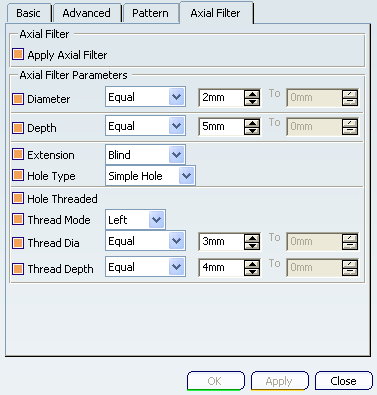
Select the Apply Axial Filter check box, to enable filtering of axial features and set the required parameters: - Diameter to apply a filter on the hole diameter and create only those axial features that satisfy the diameter criteria:
- Equal to specify the hole diameter absolute value, e.g. if you enter a value 2mm,
all the holes whose diameter is equal to 2mm are recognized
by GFR.
- Range to specify a hole diameter range in From and To up-down menus. Any hole of diameter falling in between this range can be
considered for feature recognition.
- Depth to apply a filter on the hole depth value and create only those axial features that satisfy the depth criteria:
- Equal to specify the hole depth absolute value.
- Range to specify a hole depth range in From and To up-down menus.
- Extension to apply a filter on the hole extension:
- Hole Type to select different types of holes.
- Thread Mode can be set to:
- Thread Dia to apply a filter on the thread diameter:
- Equal to specify a thread diameter absolute value.
- Range to specify a thread diameter range in From and To up-down menus.
- Thread Depth to apply a filter on the thread depth:
- Equal to specify thread depth absolute value.
- Range to specify thread depth range in From and To up-down menus.
Note:
- The actual diameter of the hole and actual depth of the hole is considered while applying the filter based on diameter or depth. Counter bore diameter/depth, counter sunk diameter/depth and counter drill diameter/depth is not considered for filtering the axial features.
- The thread related parameters Thread mode, Thread Diameter, and Thread Depth are available for selection only when the main thread parameter Hole Threaded is checked.
- The above mentioned settings are stored only to the extent of the parameter being selected. The value of the parameter provided by you is not stored. Next time when the GFR dialog box is opened, the previously selected parameter in the Axial Filter tab page is selected but the value is set to 0 units.
|