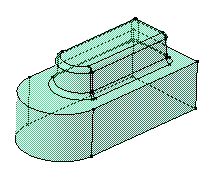Select the profile that you want to extrude.
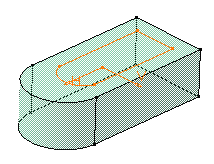
Click Drafted Filleted Pad
 in the Sketch-Based Features toolbar (Pads sub-toolbar).
in the Sketch-Based Features toolbar (Pads sub-toolbar).
The Drafted Filleted Pad Definition
dialog box appears and the application previews the pad to be
created.
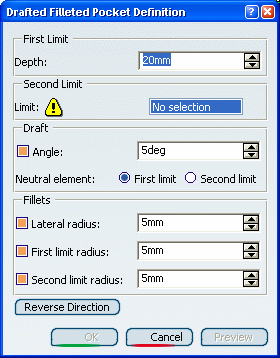
Enter 30 as the length value.
Selecting a second limit is mandatory. Select Pad1
top face as the second limit.
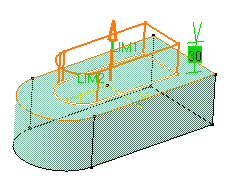
Note that planes can define second limits too.
Let's go on with the draft definition. Enter 7 as the
draft angle value.
Drafting faces is optional.
If you do not wish to use this capability, just clear the Angle
option.
Select Second limit to define the neutral
element . So,
Pad1 top face is also used as the neutral element.
Enter a radius value for each edge type to define the
three fillets.
-
Lateral radius: defines the fillets
on vertical edges
-
First limit radius: defines the
round corner fillets
-
Second limit radius: defines
the filets on the edges of the second limit.
Filleting
edges is optional too. If you do not wish to use this capability,
just clear the options.
Clicking Preview previews the pad,
the draft and the fillets and display them in the specification
tree. If you have deactivated the draft or fillet options, the
draft or the fillets are then displayed as deactivated features
in the tree, i.e. with red parentheses.
Click OK to create the features.
If you look at the specification tree, you will note that you have created:
- one pad
- one draft
- three fillets
This means that for edition purposes, you need to double-click
the appropriate feature. These are the new features: