Click NC Machine Control  , then Post-Processor Instruction , then Post-Processor Instruction
 in the toolbar that appears.
in the toolbar that appears.
The Post-Processor Instruction
dialog box appears, allowing you to enter the syntax
of a PP instruction.
Click PP Instruction
 . .
Enter the syntax in the Post-Processor Instruction dialog box that
appears.
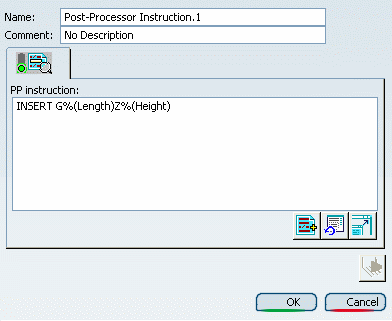
Click OK to create the PP instruction in the program. Generate the APT source. See Generating NC Code.
During APT code generation, when the PP instruction is processed
Note:
- The name of the parameter to be retrieved during the processing
is the name of the parameter that is created or displayed with the f(x)
function.
- In the case of a Product referencing several parts, the
parameter Length of Part1 is identified by Part1\Length.
- This name must be used in the PP instruction definition.
- The advantage of this is that the user parameters can be added in
the PP table in order to reuse them later, or in other NC commands.
|