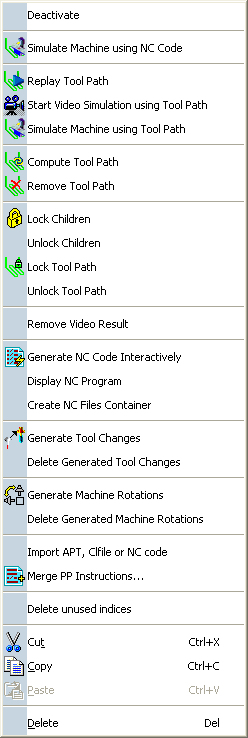Inserting Tool Changes | ||||||
|
| |||||
Create a Tool Change from a Machining Operation
You can create a Tool Change when assigning the tool to a Machining Operation.
- Create a Machining Operation.
See Creating a Machining Operation.
- If the Machining Operation is the first of the Activities Process Tree, a Tool Change is created.
- If the Machining Operation uses the same tool as the previous existing Machining Operation, no Tool Change is created.
- If the Machining Operation requires a tool different from that of the previous existing Machining Operation, a Tool Change is created.
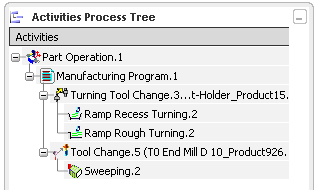
![]()
Generate Tool Changes Automatically
You can generate a Tool Change in aManufacturing Program, using its contextual menu. This ensures a realistic replay and output, whenever there are Machining Operations without a corresponding Tool Change in the Activities Process Tree
Initial Manufacturing Program:
MO1 using Tool1 PP instruction MO2 using Tool2 PP instruction MO3 using Tool2 MO4 using Tool3
Manufacturing Program after Tool Change generation:
Generated Tool change1 MO1 using Tool1 PP instruction Generated Tool change2 MO2 using Tool2 PP instruction MO3 using Tool2 Generated Tool change3 MO4 using Tool 3
![]()
Insert Tool Changes for Turning Operations (Lathe Machines)
The Tool Change dialog box for Turning operations is slightly different from the one shown above. The main difference is that there are tab pages for Tool, Insert Holder and Insert. However, the procedure for inserting Tool Changes is the same.
![]()
Multi-Slide Lathe Machines and Mounting Station
When a multi-slide kinematic lathe machine is assigned to a Part Operation, you can specify a station for a tool/tool assembly on a Tool Change activity.
The selection or modification of a station is reflected in the Turret Station Editor of the corresponding Manufacturing Program.
| Warning: If the Manufacturing Program is not associated with a turret, the Mounting station list is not available for the Tool Changes in the current Manufacturing Program. |