Click Jog Mechanism
 .
.
The Jog dialog box appears.
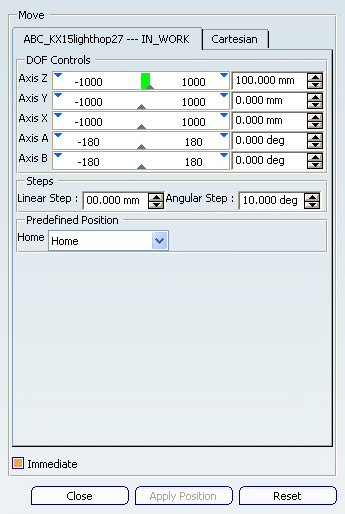
Modify the Joint command values using the
slider bars.
Notice how the motion of the mechanism is constrained by
its travel limits.
If you have not yet added travel limits, see
Defining Travel Limits.
Modify the command values by directly entering the desired
displacements.
Make sure you use the correct units for linear and angular
displacements.
Modify the command values using the spinner buttons.
Change the linear and angular steps and repeat this procedure.
Clear the Immediate check box.
Move both slider bars and click on the Apply Position
button.
Every time you select the apply position bar, you can use
Undo
 to go back from that position. Similarly, once you have used
Undo to go back one position, you can use Redo
to go back from that position. Similarly, once you have used
Undo to go back one position, you can use Redo  to move forward.
to move forward.
Click the Reset button on the Jog
dialog box to reset the values.