Click Travel
Limits
 on the Machine Building toolbar, and select the machine
from the resource tree.
on the Machine Building toolbar, and select the machine
from the resource tree.
The Modify Command Limits dialog
box appears.
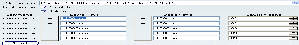
Alter the Caution Zone as desired. Doing this ensures that during simulation, in case a particular command in the device is nearing its travel limits, a warning is generated. You can
choose one of the following : - Absolute: The Caution Zone input field for each command takes only absolute values.
- Relative: The Caution Zone input field for each command takes only relative values in terms of percentage.
Alter travel limits (Lower limit and
Upper limit) as required. Click OK to accept the changes.
|