Filtering Materials in the Palette | |||||
|
| ||||
Access the Filter Specification Tree
You can access the Filter Specification Tree tool within the Materials palette.
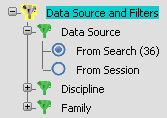
By default, the filter specification tree includes the following categories:
- Data Source and Filters: The root node of the filter specification tree.
- Data Source: Allows you to populate the Materials palette view with materials in session (by selecting From session), or with materials retrieved from a search in the database (by selecting From Search). These options are mutually exclusive.
- Discipline filter: Core and covering material types.
- Family filter: Contains the values of the Family attribute. By default, the materials displayed correspond to the criteria defined in your settings. See Materials Palette. The Blank value corresponds to materials whose family attribute is undefined.
![]()
Add a Material Filter
You can add a material filter to the Filter specification tree.
The added filters are activated  and the filter values are selected
and the filter values are selected  .
.
![]()
Select and Clear Filter Values
You can select or clear one value for a filter, or select and clear all values at once by using the contextual menu.
![]()
Filter Materials by Domains
You can filter the materials by domains. The Filter Domain is available in the Add a New Attribute Filter list.
The filter domain is added to the filter specification tree but does not appear in the palette view in Details View ![]() .
.
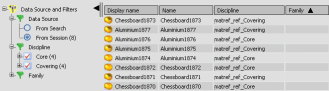
 .
. :
:
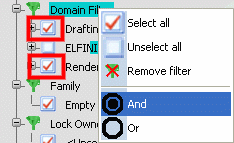
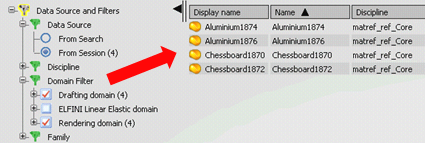
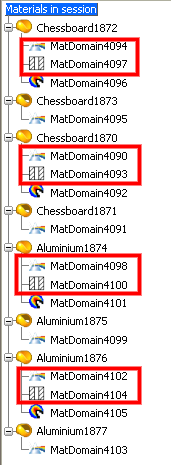
 .
.