Materials Palette | ||
| ||
Search Options
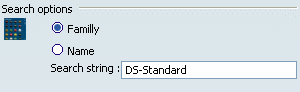
Select the desired option:
- Family
- This option lets you display in the immersive palette only the materials whose family corresponds to the string defined in the Search string box. The family is defined in the PLM attribute of a material.
- Name
- This option lets you display in the immersive palette only the materials whose name contains the string defined in the Search string box.
You must specify the string that is used for the search options in the Search string box.
| Tip: You can use the wildcard * as a search string. For example, if you select Name and you enter * in the Search string box, the material palette displays all the materials stored in the database. |
Note: If no material corresponding to the specified criteria is found, a message appears when you open the material palette.
![]() By default,
Family is selected and the search string is DS-Standard. In this case, the material palette displays the default set of materials that is delivered along with the product and imported using the DS-Standard.3dxml file. See Material Editor User's Guide: Importing and Exporting Materials: Importing a Default Set of Materials.
By default,
Family is selected and the search string is DS-Standard. In this case, the material palette displays the default set of materials that is delivered along with the product and imported using the DS-Standard.3dxml file. See Material Editor User's Guide: Importing and Exporting Materials: Importing a Default Set of Materials.