Click New Section From 2D Planes
 in the Layout toolbar.
in the Layout toolbar.
Note:
By default this command is not available in the Layout toolbar. However, you can obtain it by customizing the toolbar. Refer Infrastructure User's Guide: Customizing for more information.
Select a plane from the specification tree or from the
geometry area (the xy plane, for example).
Select another plane from the specification tree or
from the geometry area (the yz plane, for example).
The Tools Palette is automatically displayed
with the following options:
Select Section Cut
 .
.
Click on the sheet at the location where you want the
view to be positioned.
Two empty aligned section views are created. Additionally,
two new Section view items are added to the specification tree.
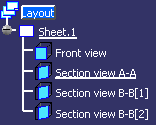
You can now create 2D geometry in these views.