In the Mechanism Player, select the command value you want to lock.
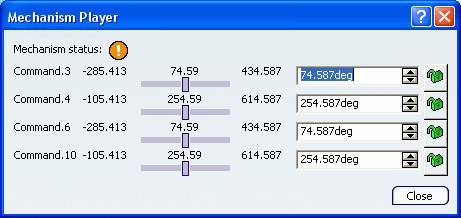
Click
 to lock the command of your choice. to lock the command of your choice.
The current command value is locked and can no longer be modified. The value assigned to the locked command (target value) is enforced for the kinematics solver; it remains constant during the animation. and can no longer be modified. The value assigned to the locked command (target value) is enforced for the kinematics solver; it remains constant during the animation.
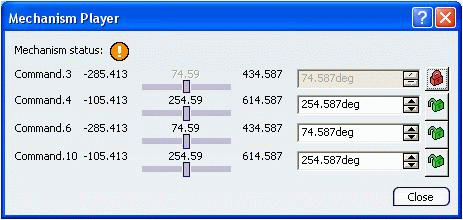
Click  to unlock the command. to unlock the command.
The command value can be modified.
|