More about Locking and Unlocking Commands | ||||||
|
| |||||
Locking a command ensures that the value assigned to a specific command is constant throughout the animation. Consider the following cases.
- Case of a Fully Defined Mechanism
- A mechanism is fully defined when it can be simulated. The mechanism's set up is complete; the product
engineering connections that are enforced in the mechanism are specified as well as the degrees of freedom controlled by mechanism commands. The mechanism Manager confirms when sufficent specification have been defined. See About the Mechanism Manager for more information.
A fully defined mechanism is identified by the color-coded status icon
 .
. If you modify the value for a command by using the silder or the value box, the values assigned to other commands in the mechanism are not modifed.
Consider the following fully-defined mechanism:
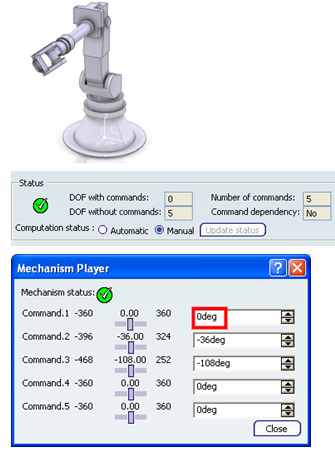
If you modify the value for Command 1 from 0 degrees to 54, the values assigned to other commands in the mechanism are not modifed: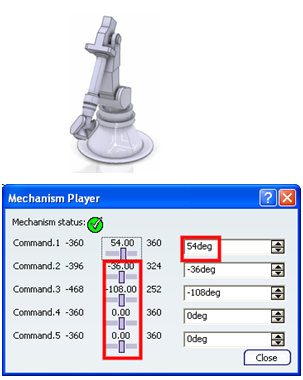
- Case of a Partially Defined Mechanism
- A mechanism is partially defined if it is undersconstrained, if it includes interdependent commands, or it includes a combination of both. A partially defined mechanism can be simulated, but locking commands ensures the mechanism's animation will not be interrupted.
A partially defined mechanism is identified by the color-coded status icon
 .
.If you modify the value for a command by using the slider or the value box, the values assigned to other commands in the mechanism may be modified because certain degrees of freedom are not specified.
If you lock values for specific commands, these remain constant during the animation. The overall motion of the mechanism can be fully simulated.
Consider the following partially defined mechanism:
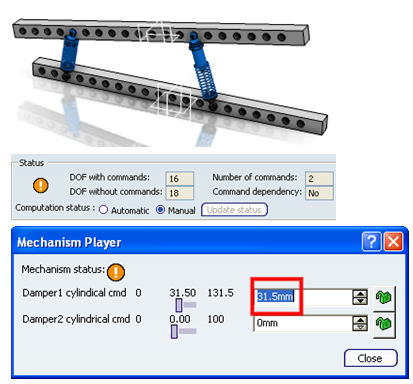
If you modify the value for Damper 1 cylindrical cmd from 31.50 degrees to 20 degrees, the value assigned to other Damper2 cylindrical cmd is modified: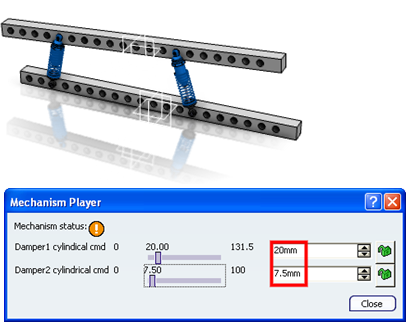
Now lock the value for Damper 2 cylindrical cmd prior to modifying the value for Damper 1 cylindrical cmd: 
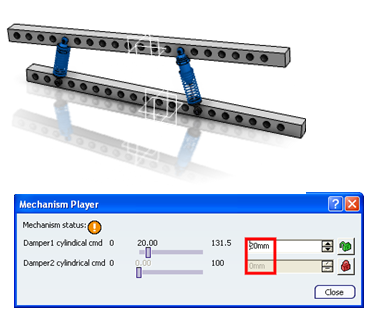
The value for Damper 2 cylindrical cmd remains constant during the animation.