Click Modification
 . . Click the curve. The Tools Palette is
displayed:
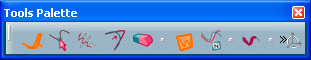
Click Transformations
 . .
The Tools Palette containing the transformation icons is displayed:
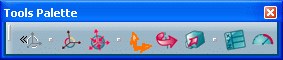
The following icons let you:
Click End Transformations
 to close this Tools Palette and go back to the previous Tools Palette.
to close this Tools Palette and go back to the previous Tools Palette.
|