Click Modification
 . . Optional: Select the curve. Click Transformations  . . Click Rotation
 . . Optional: Click the curve to position the manipulators depending
on the mouse cursor position. Optional: Move the mouse cursor to highlight the desired rotation
axis. Hold down the left-mouse button and drag to rotate the
curve.
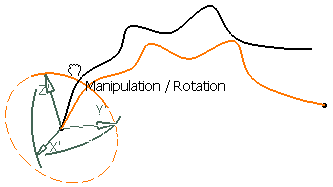
Release the left-mouse button when you are satisfied with
the new position of the curve.
|