Managing the Compass | |||
| |||
- Click Compass Definition
 to display the following toolbar:
to display the following toolbar: This kind of selection enables a filter mode to select only specified elements. It is available through the Tools Palette that appears when modifying a curve.
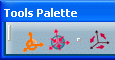
The following icons let you:
-
 modify the origin and orientation of the compass, as well as exit the
compass definition and return to the previous function
modify the origin and orientation of the compass, as well as exit the
compass definition and return to the previous function -
 reset the compass orientation to the model axis
reset the compass orientation to the model axis -
 switch the main plane between one of the three compass axes
switch the main plane between one of the three compass axes
Select the curve to define the compass origin:
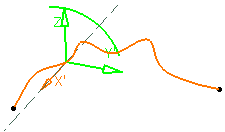
Tip: The compass is locked by a single click on a vertex and is not modified when you add elements to the selection (the origin is not modified, but its orientation is). To free its position, click Reset Compass  .
. -