Click Modification
 . . Optional: Select the curve. Click Transformations  . . Click Translation
 . . Click the curve to position the manipulators depending on
the mouse cursor position.
Optional: Move the mouse cursor to highlight the desired axis or
plane. Hold down the left-mouse button and drag to translate the
curve.
Translation along an axis
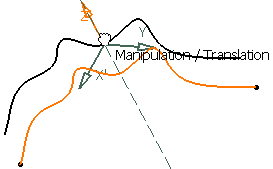
Translation onto a plane (drag the arc of circle)
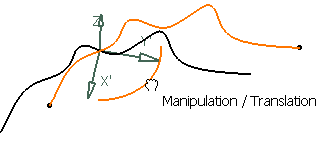
Release the left-mouse button when you are satisfied with
the new position of the curve.
|