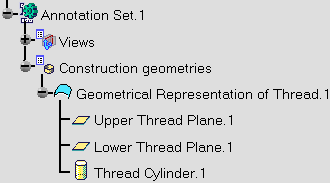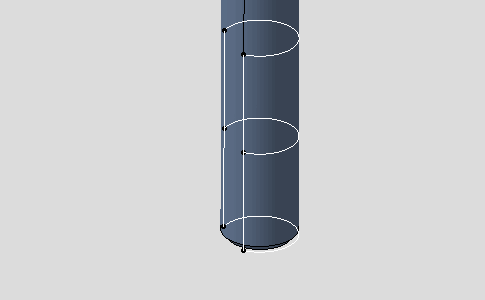Click
Thread Representation Creation

The
Thread Representation Creation dialog box
appears.
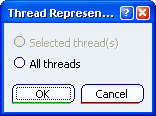
Select
Thread.1 in the Specification Tree. You can
also select the threaded face in the geometry window.
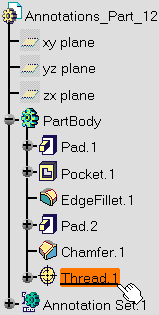
The
Thread Representation Creation dialog box is
updated to indicate that the thread representation will be created for the
selected thread.
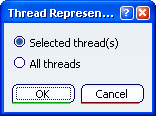
Click
OK to validate and exit the dialog box.
The geometrical representation of the thread is displayed
in the geometry, and an item is created in the specification tree.