Click
Constructed Geometry Management

Select
the datum.
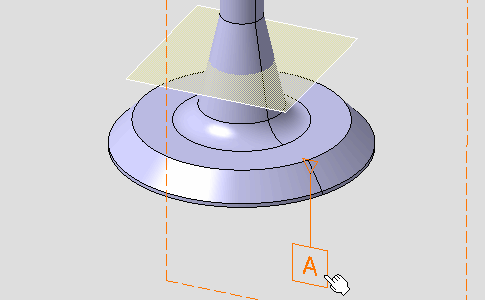
The
Constructed Geometry Management dialog box
appears.
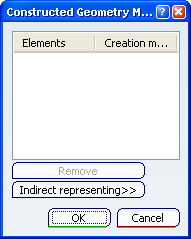
Select the reference plane as shown to
define the gage plane of the related surface of the
annotation.
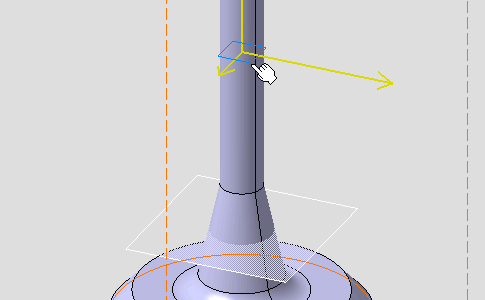
The
Constructed Geometry Management dialog box is
updated, the constructed geometry is created in manual mode: the associativity
is managed by the user.
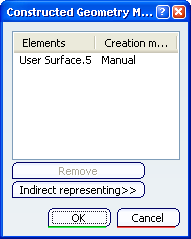
Click
OK in the dialog
box.
Click
Constructed Geometry Management

Re-select
the previous datum.
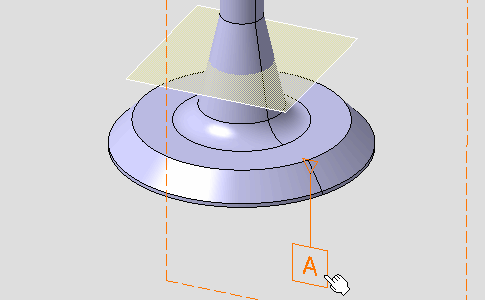
Click
Indirect representing
in the dialog box.
The
Constructed Geometry Management dialog box
displays the indirect representing of the previously created constructed
geometry (Plane.1
is a representing geometry element, named
User Surface.6, of the selected reference
plane in step 3).

Click
OK in the dialog
box.