Click Pattern
 . .
The Pattern dialog box appears. Click User Pattern
 to access the parameters specific to this type of pattern.
to access the parameters specific to this type of pattern.
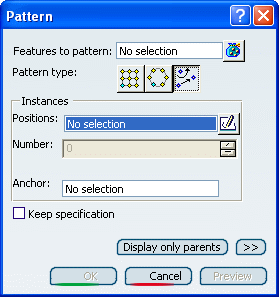
Select Rod as the feature to pattern and
PatternSketch from PartBody as the Positions
sketch.
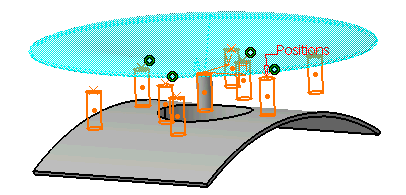
Click the orange dot located at the center of the key
instance (Rod) to remove it from the pattern and click
Preview.
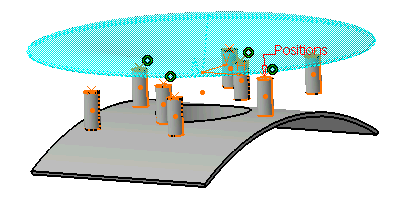
Turn the toggle for Keep Specification option
on and click OK.
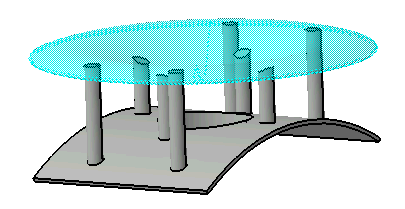
|