More about Shell Properties | ||||||
|
| |||||
Shell Properties
Shell Properties assigns a wall thickness to an active body, making it hollow, thus making the shellable volumes that are in the body hollow.
Each solid functional set may contain a single shell property feature that specifies the thickness of the walls globally for the solid functional set. This thickness is then used by functional features that produce walls. The shell properties are also used to define the open faces of the resulting shape.
![]()
Advanced Tab
You can specify different wall thicknesses for each face by using the Advanced tab.
Thickness:
Specifies the thickness value to be assigned to additional faces.
Faces:
Specifies additional faces.
Apply thickness to all selected faces:
Applies the thickness value specified above to all selected faces.
![]()
Core Tab
The Core tab is an assistant dedicated to manage the shell update. It displays the list of shellable features and how each contributes to the shape of the shell. In case of an update error in the shell property, you can quickly identify which shellable features caused the error, activate or deactivate shellable features, change their core contribution type, and try another update.
There are three types of core definitions for a shellable feature:
- Interconnected core: The union of the interconnected
shellable features is the main input of the shell property feature
that computes only one inner or outer shape for this union.
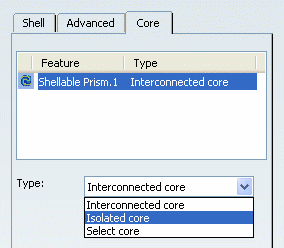
Faces causing trouble with Interconnected Core option in Shell Properties
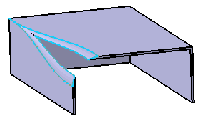
- Isolated core: The offset is computed separately for the shellable features using this option. The faces of features that have an isolated core cannot be later selected in the Shell Properties dialog box as Face to remove or Face with special thickness.
- Select core: You select a separate body that defines the
inner or outer shape of this shellable feature.
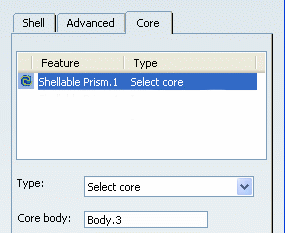
The Shell Properties using Selected Core with Core
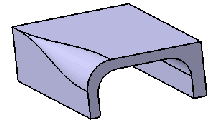
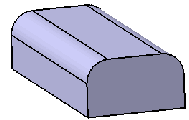
Display Only Parents:
The Display Only Parents option can be used while editing a functional feature. It is mainly useful for local modifiers such as drafts, chamfers and fillets features that use face or edge selections.
This capability displays the minimum creation context of the feature being edited by deactivating the feature and all the features which are not parents from it.
For more information, see Using the Display Only Parents Option to Retrieve a Creation Context.