Click Show Gantt in Live Simulation . .
The Assembly Sequence Gantt chart appears.
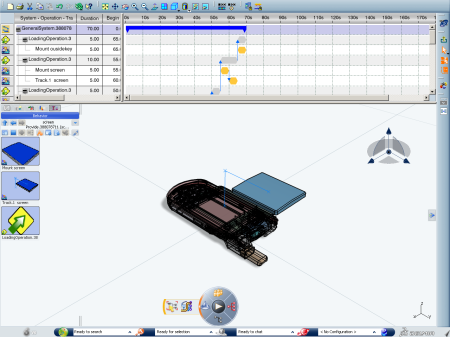
Right-click on the nodes in the Gantt chart to create tracks (including kinematic tracks), apply track operators to tracks, or perform other actions for which the Gantt chart is uniquely suited, such as modifying the time or sequence of tracks. Click Hide Gantt when you no longer want the Assembly Sequence Gantt to appear. when you no longer want the Assembly Sequence Gantt to appear.
|