To shrink the element visualization of a particular
mesh, right-click a mesh in the
specification tree, and select
Element Shrink. To shrink the element visualization of all
the meshes, click Mesh Visualization Tool
 or right-click Nodes and Elements, and select Element
Shrink.
or right-click Nodes and Elements, and select Element
Shrink.
The Shrink Elements dialog box or the Mesh Visualization Tool
dialog box appears.
Set the shrink coefficient for 1D elements, 2D elements
and/or 3D elements using the slider. The shrink coefficient can vary
from 1.00 (default value) to 0.50 (minimum value).
The element visualization is shrunk dynamically. Example of a shrink coefficient equal to 1 (no
shrinking):
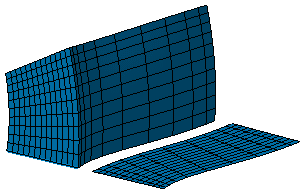
Example of shrinking for 3D elements:
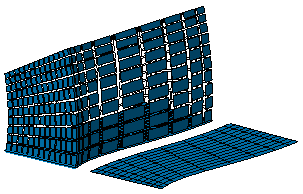
Click OK.
|