In the Image Tools toolbar, click Extrema
 .
.
Select an image.
The Extrema dialog box appears.
If you want the
system to detect global maximum and minimum values, select the
Global check box.
You can then enter the number of maximum and minimum you
want to create.
If you want to
detect and create local extrema, select the Local check box.
Click OK.
The extrema are created.
This is an example for global extrema
creation:
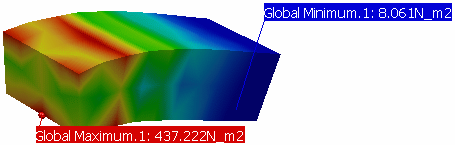
The corresponding specification tree is:
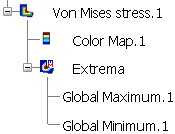
By default, there is no displayed label for local extrema.
Optional: To modify the
display of the value corresponding to a global or local extremum,
double-click this extremum in the specification tree.
The Extremum dialog box appears.
Select the Show label check box to display the value.
You can also move the label.
Click OK.