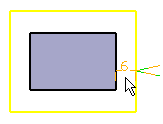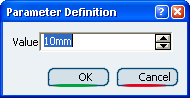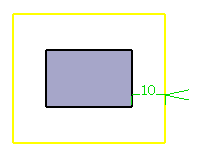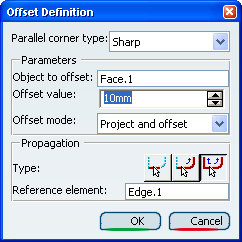Modifying Offsets | |||||||
|
| ||||||
![]()
Modify Offset Parameters
When offsetting a face, if there is an intersection between the face and the sketch plane, by default, it is this intersection which is offset (rather than the projection of the face edges).
In this case, if you want to offset the projection of the face edges, you can modify the offset as explained in this task.