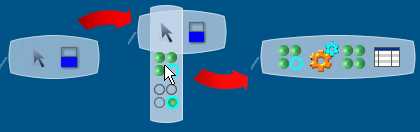The Postprocessing Balloon Toolbar | ||||
|
| |||
When you click on the model while in the View Results action, a balloon toolbar appears close to the location of the click. This immersive toolbar includes various tools for adjusting the display of the model and results.
The first column of the balloon sets the current display tool or mode:
 Probe: allows you to display the value for a result at a particular point by clicking the model; also allows you to display points with maximum and minimum values in the model.
Probe: allows you to display the value for a result at a particular point by clicking the model; also allows you to display points with maximum and minimum values in the model. Display group remove: allows you to select portions of the model to remove from the display by clicking the model.
Display group remove: allows you to select portions of the model to remove from the display by clicking the model. Display group keep: allows you to select portions of the model to keep in the display, removing all unselected portions from the display.
Display group keep: allows you to select portions of the model to keep in the display, removing all unselected portions from the display.
The remaining columns in the balloon provide additional tools or options related to the current display tool; when you change the tool in the first column, the remaining columns change accordingly: