Click Impact
 . .
The Edit
Links & Relations dialog box appears and contains the
following relations:
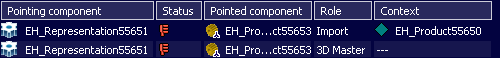
Select the relation you want to synchronize and click Synchronize link
 . .
The relation is synchronized.
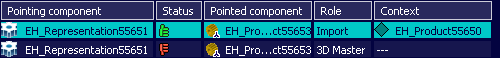
Make no selection and click Synchronize link
 to synchronize all unsynchronized relations: to synchronize all unsynchronized relations:
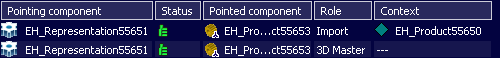
Click OK in the Edit
Links & Relations dialog box.
|