Edit Links and Relations Dialog Box | ||
| ||
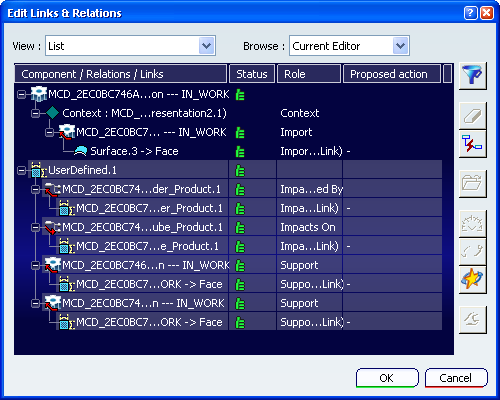
View
Defines the view display.
The options in the View are as follows:
- List
- Displays the relations list in the viewer.
- Graph
- Displays the relations graph in the viewer
- Graph with Details
- Displays the relations graph, and for a selected relation the related links in the viewer.
![]()
Browse
Defines where you are looking for links and relations.
The options in the Browse are as follows:
- Selection
- Analyzes links and relations of the selected object.
- Session
- Analyzes links and relations of all objects opened in session, in other words, of all objects of each opened windows.
- Current Editor
- Analyzes links and relations of all objects in the current window.
- Direct Children
- Analyzes links and relations of the direct children of the selected object.
![]()
Viewer
The viewer displays:
- The list of relations as a tree for List:
- Component / Relations / Links: the name of component, context, relation or link and its possible pointing/pointed in a tree representation.
- Status: the relation synchronization status:
 the relation is synchronized,
the relation is synchronized, the relation is not synchronized,
the relation is not synchronized, the relation has been broken in session and this status has not been committed in database,
the relation has been broken in session and this status has not been committed in database, the relation has been broken and this status has already been committed in database.
the relation has been broken and this status has already been committed in database.
- Role: the name of the relation role, the role is defined by feature involved in the relation links.
- Proposed Action: in order to solve broken relation, a possible action in proposed according to the context:
- Delete component: delete the component.
- Delete feature: delete the feature.
- Isolate relation: isolate the relation.
- Reconnect relation: reconnect the context or relation.
- To Compute: compute of relation is needed in order to propose an action or not.
- The relation list of links for Graph with Details:
- Role: the name of the relation role.
- Pointing element: the name of the pointing element in the component.
- Pointed element: the name of the pointed element in the component.
- Status: the link synchronization status:
 the link is synchronized,
the link is synchronized, the link is not synchronized,
the link is not synchronized, the link has been broken in session and this status has not been committed in database,
the link has been broken in session and this status has not been committed in database, the link has been broken and this status has already been committed in database.
the link has been broken and this status has already been committed in database.
- The relation graph for Graph or Graph with Details, the pointing component is the root node of the graph:
- Center Graph: right-click an element of the graph and select Center Graph from the contextual menu to center the graph according to the selection.
- Reframe On: right-click an element of the graph and select Reframe On from the contextual menu to reframe the graph according to the selection.
![]()
Commands
 Relations Filters
Relations Filters- Filters links.
-
 Delete pointing element
Delete pointing element - Deletes the selected element.
 Isolate Links
Isolate Links- Isolates a link.
 Synchronize link
Synchronize link- Synchronizes links.
 Open pointing element
Open pointing element- Opens the selected element.
 Manual Reconnection
Manual Reconnection- Reconnects links manually.
 Automatic Reconnection
Automatic Reconnection- Reconnects links automatically.
 Apply proposed action
Apply proposed action- Applies all proposed actions in Proposed action column.