Click Impact
 . .
The Edit Links & Relations
dialog box appears. Click the Automatic Reconnection
 . . Note:
The Reconnect Assistant dialog box may appear to require additional information.
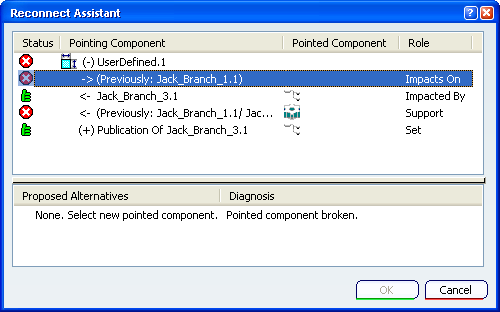
Select the PLM component desired. The relation is reconnected.
Click the OK in the Reconnect Assistant
dialog box.
Click the OK in the Edit Links & Relations
dialog box.
|