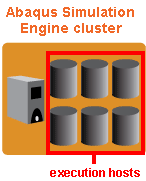Remote Execution | ||
| ||
What is remote execution?
DesignSight simulations are performed by the Execution Engine, a software component that enables the execution of shared simulation applications. A standard DesignSight installation includes everything required to define a simulation (the preprocessor), perform the simulation (the Execution Engine), and review the results of the simulation (the postprocessor). Running through this process from start to finish on a single machine is known as local execution.
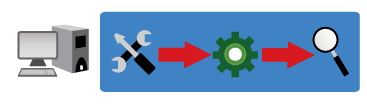
The Abaqus Simulation Engine is an extension to DesignSight that bundles the Execution Engine and the Abaqus technology required to solve DesignSight stress and thermal simulations. The DesignSight preprocessor and postprocessor are not included with the Abaqus Simulation Engine.
The Abaqus Simulation Engine is installed on a machine (or machines) other than the DesignSight interactive—or client—machine. You can define your simulation on a DesignSight client machine, send the simulation to the Execution Engine on the remote Abaqus Simulation Engine machine (or machines), then review the simulation results interactively back on the client. If the Abaqus Simulation Engine is installed on multiple machines, the Execution Engine uses parallel processing to distribute the simulation calculation across multiple CPUs in the cluster. This configuration is referred to as remote execution.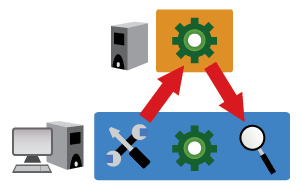
Using remote execution allows you to take advantage of high-performance computing resources for the execution portion of the simulation. For example, you can define the simulation on a single laptop, but perform the simulation on several cores of a high-powered Linux cluster. Using additional computing resources can greatly reduce the time required to perform a simulation.
![]()
Setting up remote execution
Two methods are available for submitting simulations to a remote Abaqus Simulation Engine:
- Queue Submission: the Abaqus Simulation Engine uses an LSF or Windows HPC queue to distribute the execution across multiple CPUs.
- Direct Host Submission: you directly specify which machines in the Abaqus Simulation Engine cluster should be used to execute the simulation.
The preferred submission method is defined on the page of the DesignSight client, as is the number of CPUs on the Abaqus Simulation Engine cluster you want to utilize for the execution.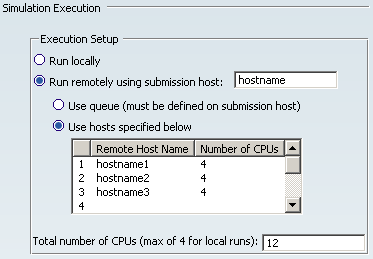
Regardless of the submission method you choose, the Total number of CPUs requested must be less than or equal to the number of CPUs available on the remote Abaqus Simulation Engine hosts.
For more information on specifying remote execution options, see Executing DesignSight Simulations Remotely and "Customizing Settings" in the DesignSight User's Guide.
![]()
Submission hosts
All remote simulations must be submitted from the DesignSight client to a single machine known as the submission host. The submission host can subsequently distribute the simulation to other hosts in an Abaqus Simulation Engine queue or cluster for calculation.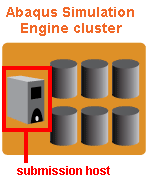
The submission host requires special configuration to enable communication with the client, as described in Installing and Configuring the Abaqus Simulation Engine. The submission host communicates with the client machine using the machine's hostname identification. If communications are configured correctly, you can successfully ping the client from the submission host.
Communication between the client and the submission host must be maintained the entire time the simulation is running on the remote Abaqus Simulation Engine. If the client is disconnected from the submission host, the simulation fails.