Direct Host Submission | |||||
|
| ||||
For direct host submission, you specify on the client a list of hosts in the Abaqus Simulation Engine cluster and the number of processors to utilize on each host. The simulation is submitted to the submission host and subsequently distributed to the specified hosts for execution.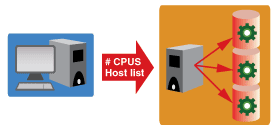
It is possible for the submission host to also be used as an execution host. You can use this technique if the Abaqus Simulation Engine is running on a single machine: this machine is identified as the submission host, and it is also the only machine in the execution host list.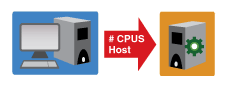
| Tip: Even if you are submitting the simulation to a single host, you can still take advantage of multiple processors on that host. |
Distributing a simulation across multiple host machines using direct host submission is possible only on Linux clusters. The submission host and the execution hosts must all have access to the Abaqus Simulation Engine and they must all be Linux machines.
On Windows, you can use direct host submission to execute a simulation on a single host; to take advantage of multiple Windows hosts, you must use queue submission (see Queue Submission).