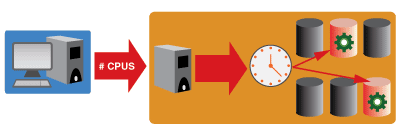To submit a simulation to a queue, you must specify a submission host (see Submission hosts) that has access to a predefined compute cluster queue. When configuring the execution on the client, you specify the submission host name and the number of processors to use when performing the simulation. The submission host uses this information to pass a request to a job scheduler; the job scheduler determines which resources within the cluster are available and distributes the simulation to those resources.
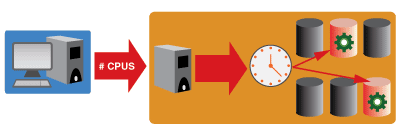
The Abaqus Simulation Engine must be available to all hosts within the cluster, and the cluster must be homogeneous (i.e., all the execution hosts are the same platform). The submission host must be configured to accept simulations from the execution controller and pass them to the appropriate queue. This configuration is explained in Configuring Queues.