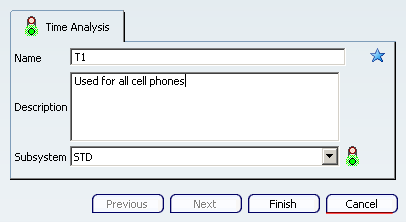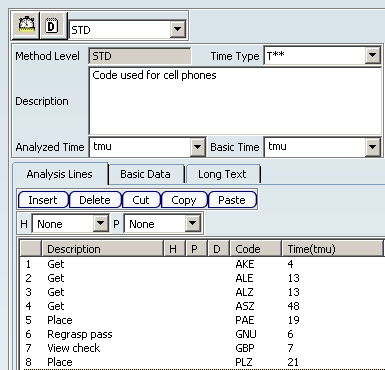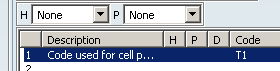In the PPR Context, select the operation to which you
want to attach the time analysis.
Click Create Time Analysis  .
.
The Time Analysis dialog box appears.
Enter a short code for the name (e.g., T1) and description for the time analysis. .
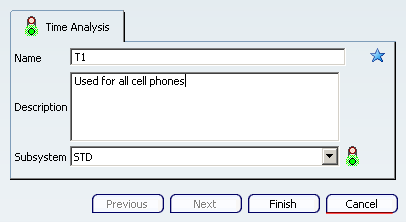
Select STD as the desired subsystem, and click Finish.
The STM - STD Subsystem dialog box opens.
Enter the codes you want used for this (and other) time analysis representations.
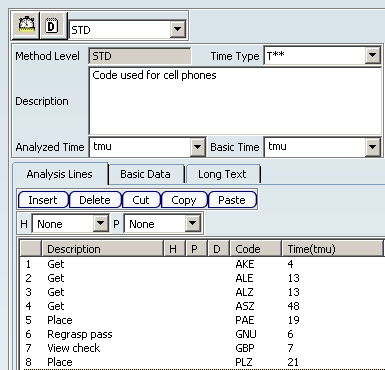
Click OK
and propagate the data.
Select another operation on which you want to use the T1 codes,
and click Create Time Analysis  .
.
In the
Time Analysis dialog box, give the new time analysis a new code name and description. Select STD for the Substem, and click OK.
The STM - STD Subsystem dialog box opens.
Enter T1
as a code.
The codes you entered for T1 previously are all used in this time analysis.
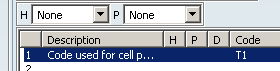
Add additional codes, and clickOK.
You have two sets of codes (T1 and T2that you can use in time analysis representations in subsequent operations.
Notes:
You can use the codes recursively: that is, you can insert T1 into T2 and use both T1 and T2 in another time analysis representation.
You cannot use the codes cyclically: that is, you cannot insert T1 into T2 and then attempt to insert T2 into T1.
You cannot insert a code into itself.
If you delete a time analysis representation (such as T2) using T1, you do not delete T1.
You do not create multiple instances of the time analysis representation T1 by using it as code.