Click Create Time Analysis
 and select the STD subsystem in the Time Analysis dialog box.
and select the STD subsystem in the Time Analysis dialog box.
The STM - STD Subsystem dialog box for STD appears.
Click the Datacard button  .
.
If there is more than one Datacard group for the subsystem, a combo with different Datacard groups is displayed. When you make a selection in the combo, the Datacard - STD dialog box is displayed with various time codes.
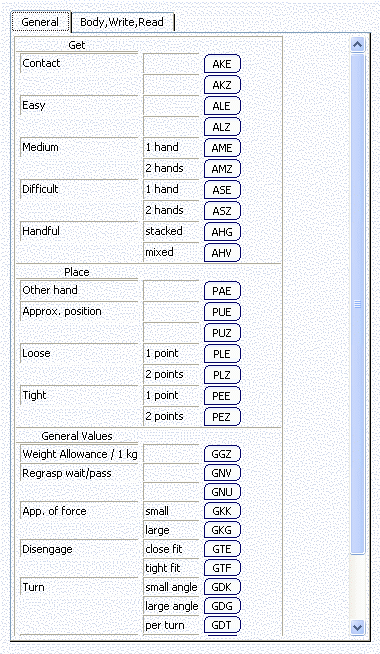
If there is only one Datacard group associated with the subsystem, the dialog box is displayed directly.
Select a row in the time analysis lines of the STM - STD Subsystem dialog box.
Click the AKE button.
A combo is displayed next to it.
Select 30 from the combo.
The code AKE30 is pasted in the selected row of the time analysis lines along with its corresponding column values.
Select the GGZ button.
In the STM- [STD] dialog box, the code GGZ should be pasted in the selected row of the time analysis lines along with its corresponding column values.
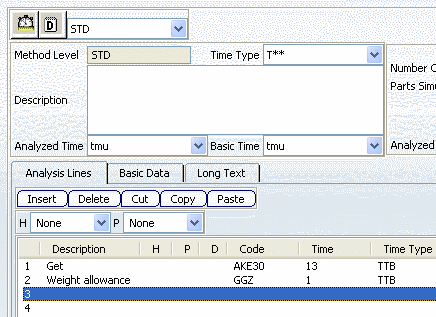
In the same way, add other codes to the time analysis lines from either the General or Body, Write, Read tabs.
Click Close  in the Datacard - STD dialog box.
in the Datacard - STD dialog box.
STM - STD Subsystem dialog box is still open.
Click OK to save the time analysis.