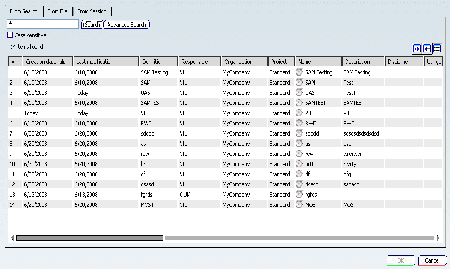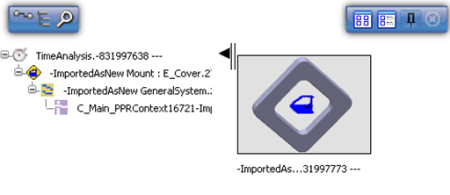Attaching an Existing Time Analysis | |||||
|
| ||||
Attach Existing Analysis
You can search for an existing time analysis and assign it to an operation in a PPR Context.
You can search for an existing time analysis in the following ways:
For more information, see Using the PLM Chooser in the DELMIA Infrastructure Guide.
![]()
From Search
You can search for an existing time analysis in the database and assign it to an operation in a PPR Context.
![]()
From Session
You can search for a time analysis in the current session and assign it to an operation in a PPR Context.
![]()
From File
If the application you are using requires external data, the From File tab is displayed. This tab lets you import external data in your session.
The application can specify any kind of file format. If the application has not defined any, the default file formats are as follows: *.bmp, *.doc, *.jpe, *.jpeg, *.jpg, *.txt, and *.xls
Extensions are filtered according to the application you are using.