Table Browser Dialog Box For Material Browser | ||
| ||
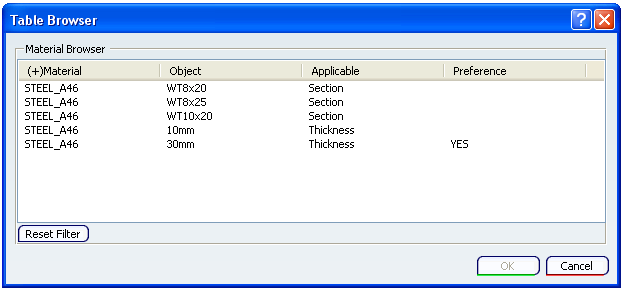
The list displayed in the Material Browser is generated from the Material Table defined in the Structure Resource set of the Project Resource Management.
Filter is applied depending upon the material selected in the Material-Grade list.
- Material
- The Material column lists various recommended material.
Note: The + sign near Material indicates the filter applied.
- Object
- The Object column lists sections and thickness. Thickness value is considered when you are creating or modifying panel. Section value is considered when you are creating or modifying stiffeners and members.
- Applicable
- If the value in the Object column is a sections or thickness is specified in the Applicable column.
- Preference
- The Preference column lists if the selected combination of material and section or thickness is recommended or not. Yes indicates that the combination is recommended.
- Reset Filter
- You can click the Reset Filter to remove filter.
Note:
You can use contextual commands to reset filter. You can right-click near the respective column and select one of the following options:
- All: Removes filter and displays all the items defined in the Material Table.
- Sort Ascending: Sorts the data so that the lowest values are at the top of the column.
- Sort Descending: Sorts the data so that the highest values are at the top of the column.
Along with the above regular options, the contextual menu also displays other defined values in the selected column of the Material Table set in the Project Resource Management. You can select them in the contextual menu to apply quick filter.