Connection Set | |||||
|
| ||||
Overview
The information of all the connections (such as end cuts, slots) is stored and managed in the ConnectionSet.
The ConnectionSet appears only once in the specifications tree, regardless of the number of end cuts or slots in your 3D session.
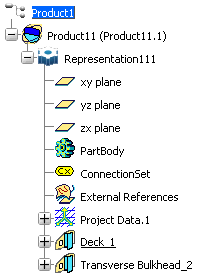
If an object such as a bulkhead is moved, the end cut, represented by the blue dot, does not move with the bulkhead, and remains where placed originally in the 3D session.
So you must update ConnectionSet.
![]()
Updating Connection Set
To update ConnectionSet information, right-click the ConnectionSet in the specifications tree and select ConnectionSet Object > Update.
A message box indicates the information is updated.
After clicking OK, the end cut (as a blue dot) moves beside stiffener, wherever appropriate.