In the specification tree, select an environment
wall (or select it directly in the 3D window).
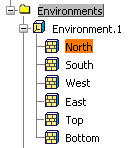
Right-click and select Hide/Show.
The selected wall is grayed in the specification tree and is not taken
into account at rendering time, as shown in the example below:
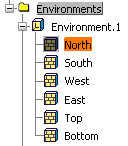
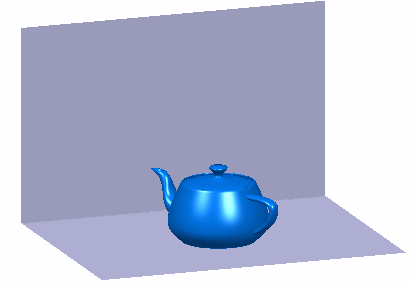
|