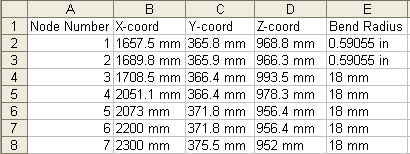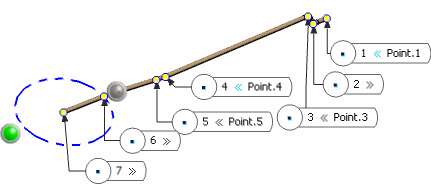Click Rigid Route
 in the Compass Toolbar. in the Compass Toolbar. Select Import
 . .
The geometry will be defined for this pipe when you use predefined
nodes to create a pipe.
Click Import
Node Coordinates
 . . The Import Nodes
dialog box appears. Navigate to the file that contains predefined nodes
and open it. The pipe will be created.
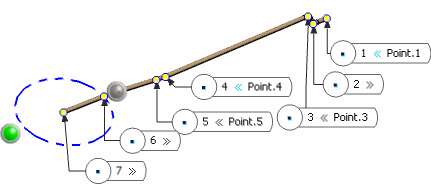
Notes:
- The coordinates
are calculated relative to the active product.
- The file containing the predefined
nodes must be an .xls file, or a text file.
- If it is a text
file then the columns must be separated by tabs.
- There must be one file for
each pipe.
- Columns must have headers,
as shown in the sample file. Headers name should must contain the string: Node, X, Y, Z, Bend
- There must be at least two
point rows for a pipe to be created.
- The image below shows part
of the sample file included with this application.
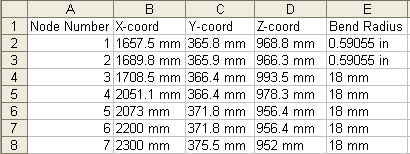
|