Click Modify  in the Compass Toolbar.
in the Compass Toolbar.
Select the part you want to delete.
The balloon appear.
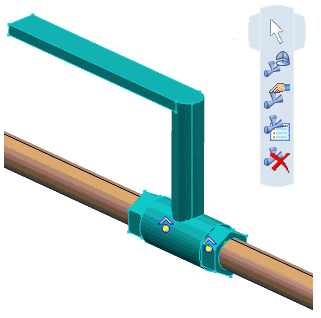
Click
Delete  in the balloon.
in the balloon.
Selected part is deleted from the
piping network.
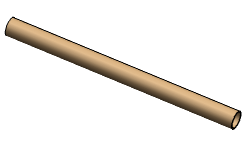
Note:
- Both the pipes are merged into one pipe.
- All collinear points to the neighbor points are removed from the final route.
- If no collinear points exists, then all imported and directional points are converted to XYZ coordinate points.
Select other parts one by one to delete while you are still in
Delete  .
.
Click Modify  in the Compass Toolbar to validate and exit the command.
in the Compass Toolbar to validate and exit the command.
If you delete a reference point, the related directional point is deleted as well.