Click Typed Part
 in the Technological Behavior toolbar.
in the Technological Behavior toolbar.
The
Typed Part
dialog box appears.
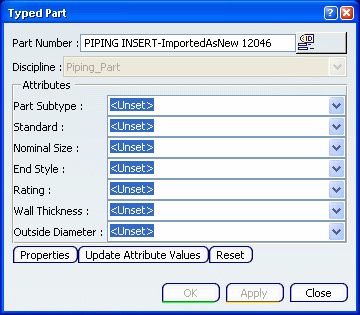
Make your selections in the
attribute lists.
Note:
The values shown in the lists depend on the standard you select.
When you change to a different standard then affected values,
such as nominal size, are unset and you will have to select
them again.
Click Properties to change some general values and
graphic properties.
Properties
dialog box is displayed.
Click Update Attribute Values.
Note:
The Update Attribute Values
button is available when a port attribute has been defined.
Update Attribute
Value dialog box is displayed.
Click OK to
finish.