Go to workbench.
Right-click the Assemble Process 62056 in PPR Context and select from the contextual menu.
For more information about Compute Process Output command, see Process Definition User's Guide: Managing
Manufacturing Assemblies
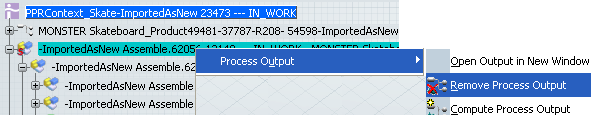
Perform this step if any process outputs are already set.
Drag and drop this Assemble Process 62056 to the General system in Live System Editor.
Right-click General system and select Define Operations from the contextual menu.
The Define Operations dialog box appears.

In the Output Products column, the name of the output product for a "General Operation" which implements an Assemble Process is shown as Process name output.
In the above image, the product output is Imported asNewAssemble. 620561 --- In_Work output.
Select General system and click Play in PLM Compass to launch simulation.
Click  to launch HTML report for the General system.
to launch HTML report for the General system.
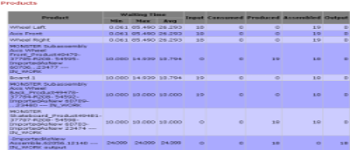
The HTML report for General system also displays the product name as ProcessName Output. In the above image, the product name is Imported asNewAssemble. 620561 ---In_Work output.
Note:
It is not possible for a process to have multiple outputs and multiple processes cannot have the same output.