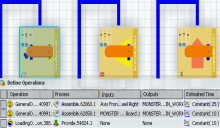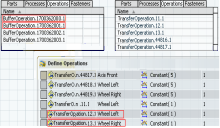Drag and Drop Capabilities | ||
| ||
Drag and Drop from LPE to LSE on Source, Sink, Buffer, and Transfer Systems
Drag and drop of process tile or process node results in the creation of an operation and links to the dropped process. At the end of interaction, Define Operations dialog box is displayed to define the operation parameters.
- Drag and drop Assemble process (Assemble 62058 and 62059) from Live Process Editor to Sink system in Live System Editor.
- Two new Sink Operation are created in Define Operations dialog box.
- The drag and drop process changes can be seen in F5 list.
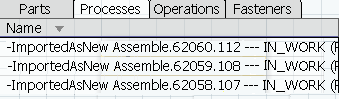
![]()
Drag and Drop from LPE to LSE on General Systems and Transformation Systems
- Drag and drop of "Provide" process from Live Process Editor to Live System Editor on General and Transformation Systems, creates a loading operation.
- Drag and drop of "Assemble" process from Live Process Editor to Live System Editor on General and Transformation Systems, creates a General operation.
At the end of interaction, Define Operations dialog box is displayed to define the operation parameters.
![]()
Drag and Drop from LSE to LSE on Source, Sink, Buffer, and Transfer Systems
Drag and drop of an operation (3D object or corresponding text in F5 list, text can either be a process name or a corresponding operation name) from an existing system tile result in the creation of operation and link to the process implemented by the dropped operation. At the end of interaction, Define Operations dialog box is displayed to define the operation parameters.
- Drag and drop BufferOperation.1700362000.1 and BufferOperation.1700362001.1 from Buffer System in Live System Editor to Transfer system in Live System Editor.
- Two new Transfer Operation 12.1 and 13.1 are created in Define Operations dialog box.
- The drag and drop process changes can be seen in F5 list.