Select Display Future Events check box in the Simulation Monitoring Options dialog box.
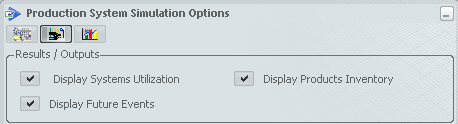
Select a system and run simulation.
The System Performance Monitor  appears.
appears.
Click System Performance Monitor  after or during simulation.
after or during simulation.
The System Performance Monitor dialog box appears.
Click Debug Simulation Events tab  in the System Performance Monitor dialog box.
in the System Performance Monitor dialog box.
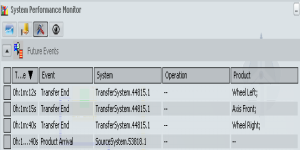
Click  to show/hide the future events.
to show/hide the future events.