Click Play  in PLM Compass.
in PLM Compass.
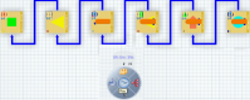
During simulation, the corresponding products are represented on the system tiles in their design positions.
Note:
If there is no exposed scenario in Live System Editor, then the nominal system simulation is executed. If an active scenario exists, then it get simulated.