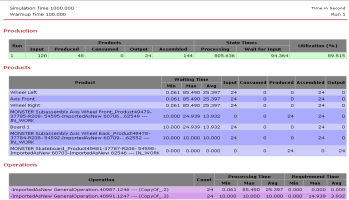Select General system and open the Define Operations dialog box.
Click Estimated Time filed of any distribution.
The Edit Time Distribution dialog box appears.
Change the distribution to Exponential.
Enter a new name for the Stream or select the already existing stream from the drop-down menu.
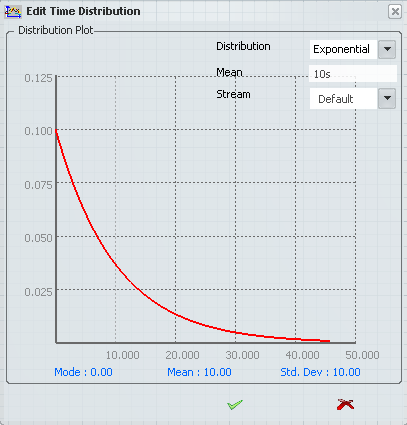
 By default,
the stream is named as Default.
By default,
the stream is named as Default.
Launch the simulation.
Click  to open the General system HTML report and observe changes in statistics.
to open the General system HTML report and observe changes in statistics.
Changes occur in General operation Requirement Time, Processing Time, and Utilization value.
You can observe changes in statistics in the below HTML reports:
- This HTML report was generated when the Stream was Default.
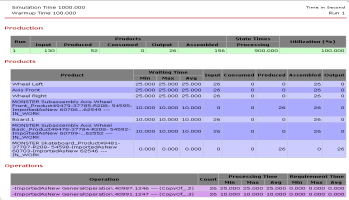
- This HTML report was generated when the Stream was given a new name Large.