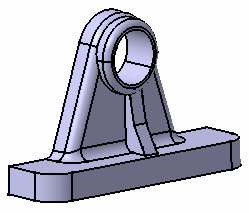Select the profile to be extruded.
This open profile has been created in a plane normal to the face on which
the stiffener will lie.
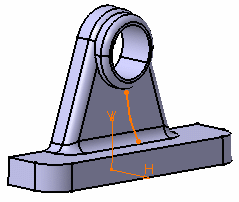
Click Stiffener
 .
.
The Stiffener Definition dialog box appears.
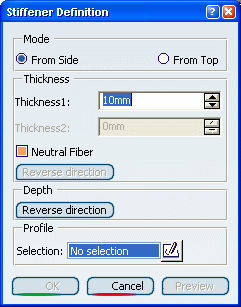
Two creation modes are available:
- From top: The extrusion is performed
normal to the profile's plane and the thickness is added in the
profile's plane.
- From side is the default option. The extrusion is performed in the
profile's plane and the thickness is added normal to the plane. The
application previews a stiffener whose thickness is equal to 10mm.
The
extrusion will be made in three directions, two of which are opposite
directions. Arrows point in these directions.
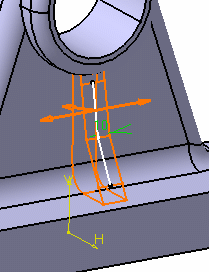
Clear Neutral Fiber.
The extrusion will be made in two directions only. To obtain the
directions you need, you can also click the arrows.
Note that you can
access contextual commands on these arrows. These commands are the same
as those available in the dialog box.
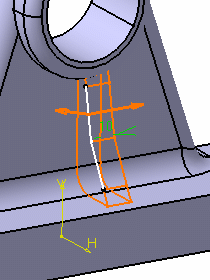
Select Neutral Fiber again.
This option adds material equally to both sides of the profile.
Enter 12 as the thickness value.This thickness is now evenly distributed: a thickness of 6mm is added to
each side of the profile. Optionally click Preview to see the result.
Click OK.
The stiffener is created. The specification tree indicates it has been
created.