Right-click the pattern you want to explode and select RectPattern.1object > Explode...
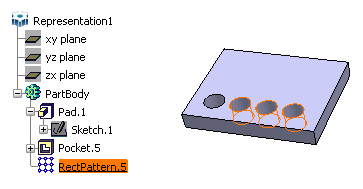
You obtain as many features in the specification tree as there were
instances. The geometry remains unchanged.
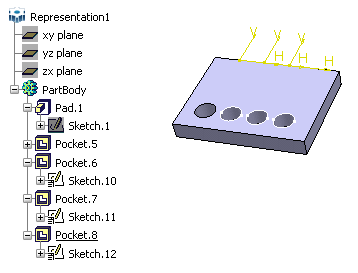
You can now edit each pocket individually. For example, you can resize
and move them to the location of your choice.
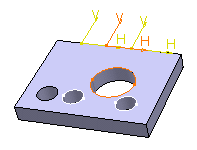
|