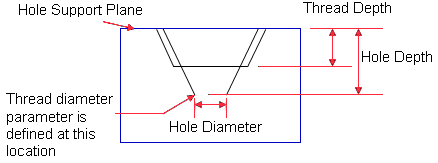More about Threaded Holes | ||||
|
| |||
Thread Types
The Type box in the Hole Definition dialog box lets you choose among these thread types:
- No Standard
- Metric Thin Pitch: uses ISO standard values
- Metric Thick Pitch: uses ISO standard values
- No Standard
If you select No Standard, the following boxes are available:
- Thread Diameter
- Hole Diameter
- Thread Depth
- Hole Depth
- Pitch
You just need to enter the values you need in these boxes.
Note that a number of contextual commands are available from these boxes. For example, Edit formula... lets you define formulas for managing diameters values.
- Metric Thin Pitch: ISO Standard
- Refer to ( ISO 965-2 ). The application uses the minimum standard
values.
Nominaldiam Pitch Minordiam 8.0 1.0 6.917 10.0 1.0 8.917 10.0 1.25 8.647 12.0 1.25 10.647 12.0 1.5 10.376 14.0 1.5 12.376 16.0 1.5 14.376 18.0 1.5 16.376 18.0 2.0 15.835 20.0 1.5 18.376 20.0 2.0 17.835 22.0 1.5 20.376 22.0 2.0 19.835 24.0 2.0 21.835 27.0 2.0 24.835 30.0 2.0 27.835 33.0 2.0 30.835 36.0 3.0 32.752 39.0 3.0 35.752 42.0 3.0 38.752 45.0 3.0 41.752 48.0 3.0 44.752 52.0 4.0 47.67 56.0 4.0 51.67 60.0 4.0 55.67 64.0 4.0 59.67 - Metric Thick Pitch: ISO Standard
-
Nominaldiam Pitch Minordiam 1 0.25 0.729 1.2 0.25 0.929 1.4 0.3 1.075 1.6 0.35 1.221 1.8 0.35 1.421 2.0 0.4 1.567 2.5 0.45 2.013 3.0 0.5 2.459 3.5 0.6 2.850 4.0 0.7 3.242 5.0 0.8 4.134 6.0 1.0 4.917 7.0 1.0 5.917 8.0 1.25 4.917 10.0 1.5 8.376 12.0 1.75 8.376 14.0 2.0 11.835 16.0 2.0 11.835 18.0 2.5 11.835 20.0 2.5 17.294 22.0 2.5 19.294 24.0 3.0 20.752 27.0 3.0 23.752 30.0 3.5 23.752 33.0 3.5 23.752 36.0 4.0 31.670 39.0 4.0 34.670 42.0 4.5 37.129 45.0 4.5 40.129 48.0 5.0 42.587 52.0 5.0 46.587 56.0 5.5 50.046 60.0 5.5 54.046 64.0 6.0 57.505
![]()
Reusing Values Already Defined in a File
To access values listed in a .xml file, the system administrator must have made the data required available. For reference information, see Creating Thread Standards.
If this step has been done, you just need to select the file
from the Type list, and optionally edit one or more
values (Thread Depth and Hole Depth) if
needed. 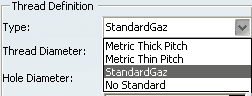
Important:
|
![]()
Bottom Type
You can use a planar geometrical element as limiting thread/tap depth element or set the thread depth with the length of the support.
The Bottom Type frame provides three different options
to set depth:
- Dimension: The depth is set through numerical value in the dialog box using Thread Depth.
- Support Depth: The depth of the thread is automatically set to the height of the support.
- Up-To-Plane: The depth is computed with the selected bottom limit element
The Bottom Limit selection option manages the limit bottom element. This option is available with the type Up-To-Plane. It has a contextual menu in order to create planar element on the fly. The Thread Depth box will get disabled with the selection of Up-To-Plane or Support Depth option.
The limit bottom element must be planar and parallel to the limit face.
![]()
Threading Counterbored Holes
The thread depth value you enter to thread counterbored holes does not apply to the counterbored part of the hole. The thread depth for counterbored holes corresponds to the distance shown by the yellow arrow on the help image: