Double-click the Machining Operation A in the
Activities Process Tree and go to the Feeds and Speeds tab.
Select the Transition check box and select Local from the list.
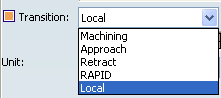

The locally defined feedrate value is displayed in the
Tool Path Replay dialog box and in the APT output.
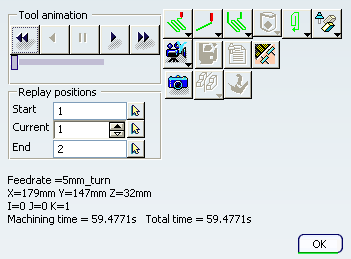
The corresponding color can be used for the Transition Path.
The color of the Machining Operation Transition Path during replay
depends on the selected feedrate type (as defined in the
).
If the Transition check box in the dialog box for the Machining Operation B is not selected,
the transition feedrate is determined as follows:
|