Start the Tool Path Editor. See Editing Tool Paths. Click
 in the Tool Path Editor dialog box. in the Tool Path Editor dialog box.
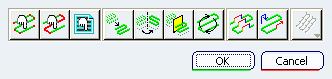
- A message confirms the tool path has been reversed.
- The tool path is reversed but not displayed.
- If you revert to the Machining Operation where you have created the tool path and click Tool Path Replay
 , you see that the tool approach and retract points have been switched. , you see that the tool approach and retract points have been switched.
|