Double-click a Tool Change in the Activities Process Tree. - In the dialog box that appears, click More>>
to expand the dialog box and access all the tool parameters.
- Go to the Compensation tab.
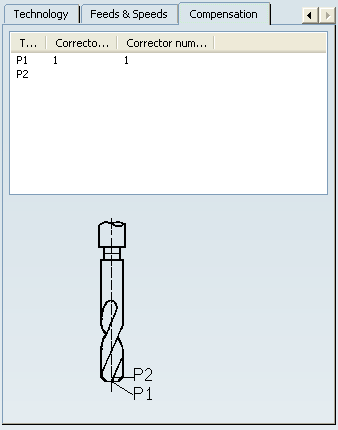
Right-click the desired compensation site to either edit
or add tool compensation data.

- Associate the required information to each compensation site, in the Compensation Definition dialog box
that is displayed
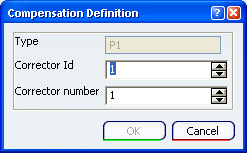
The type of information you can associate to a compensation site varies with the type of the tool.
- Corrector identifier
- Corrector number
- Tool diameter in order to specify the exact location of
the compensation site (if allowed for the tool). Site P2 of a drill,
for example.
- Radius number if radius compensation is allowed on the machine
referenced by the Part Operation (refer to Numerical Control
tab of the Working with Generic Machine Editor).
Click OK to update the tool with the desired
compensation information.
|